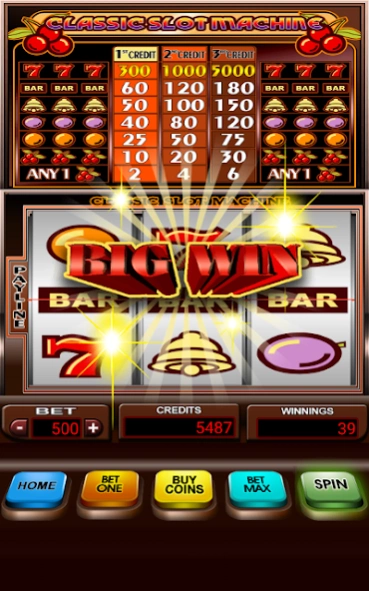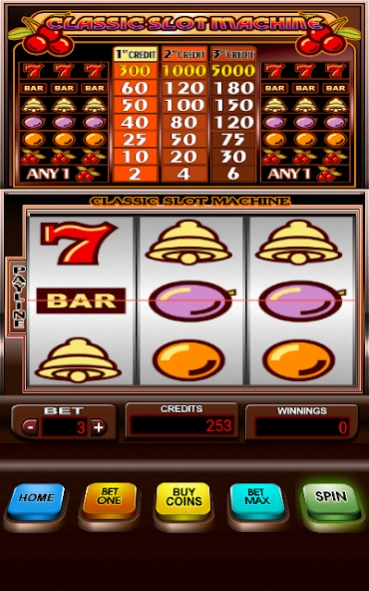Classic Slot Machine 2.1.18
Free Version
Publisher Description
Classic Slot Machine - Get 250 Free coins to start!
Welcome to Classic Slot Machine! Download now and get 250 FREE credits!!
The latest app from Wincrest Studios takes you back to the original slot machine game that you know and love. With bells, grapes, and cherries, it has the retro symbols from the Golden Age of Las Vegas that you've come to know and love. If you're looking for slot machine games with a classic Vegas feel, you've come to the right place!
Now the classic Vegas slot machine feel is available in the palm of your hand! Start off with 250 credits and try to make your way onto the high scores list.
Easy to play, fun to win, and no money out of your pocket, what’s not to like?!
Classic Slot Machine Features
- 250 coins to start!
- Leaderboard. Do you have what it takes to see your name at the top?
- Stunning professional HD graphics designed for both mobile phone and tablet users
- 3 reel 1 line payout classic Las Vegas feel
What are you waiting for? Install this slot classic now to instantly turn back the clock to the old Vegas you know and love. Play Now!
About Classic Slot Machine
Classic Slot Machine is a free app for Android published in the Casino & Gambling list of apps, part of Games & Entertainment.
The company that develops Classic Slot Machine is Wincrest Studios. The latest version released by its developer is 2.1.18.
To install Classic Slot Machine on your Android device, just click the green Continue To App button above to start the installation process. The app is listed on our website since 2022-05-31 and was downloaded 3 times. We have already checked if the download link is safe, however for your own protection we recommend that you scan the downloaded app with your antivirus. Your antivirus may detect the Classic Slot Machine as malware as malware if the download link to com.mss.classicslot is broken.
How to install Classic Slot Machine on your Android device:
- Click on the Continue To App button on our website. This will redirect you to Google Play.
- Once the Classic Slot Machine is shown in the Google Play listing of your Android device, you can start its download and installation. Tap on the Install button located below the search bar and to the right of the app icon.
- A pop-up window with the permissions required by Classic Slot Machine will be shown. Click on Accept to continue the process.
- Classic Slot Machine will be downloaded onto your device, displaying a progress. Once the download completes, the installation will start and you'll get a notification after the installation is finished.